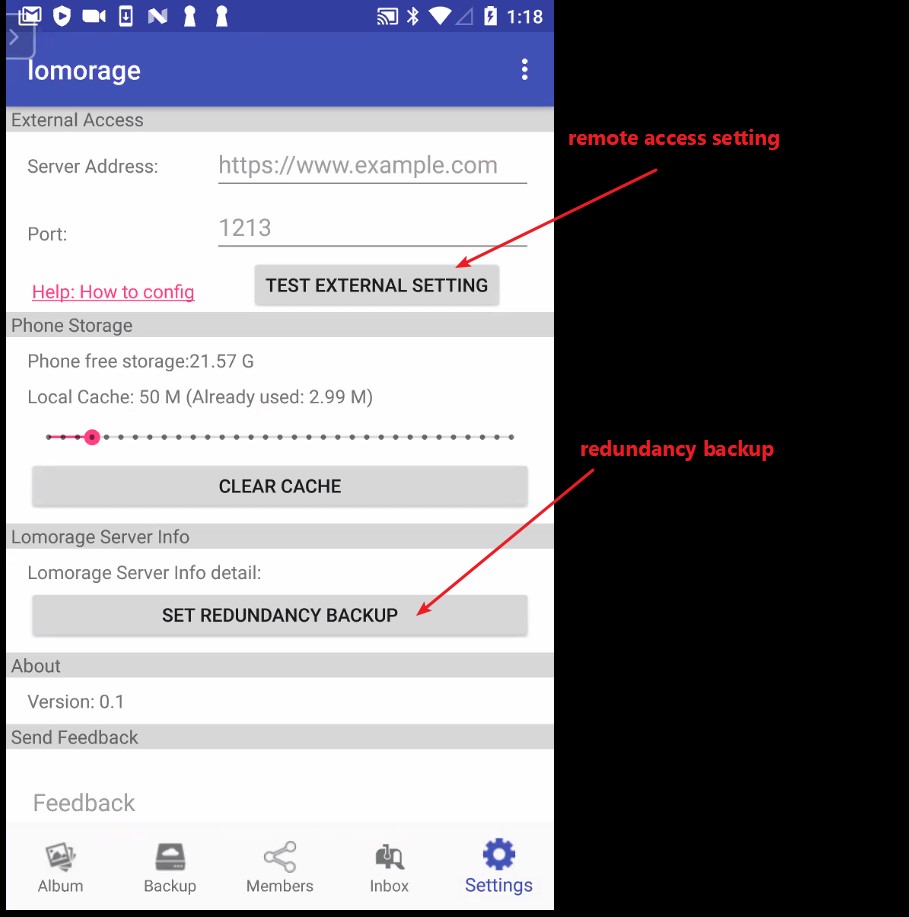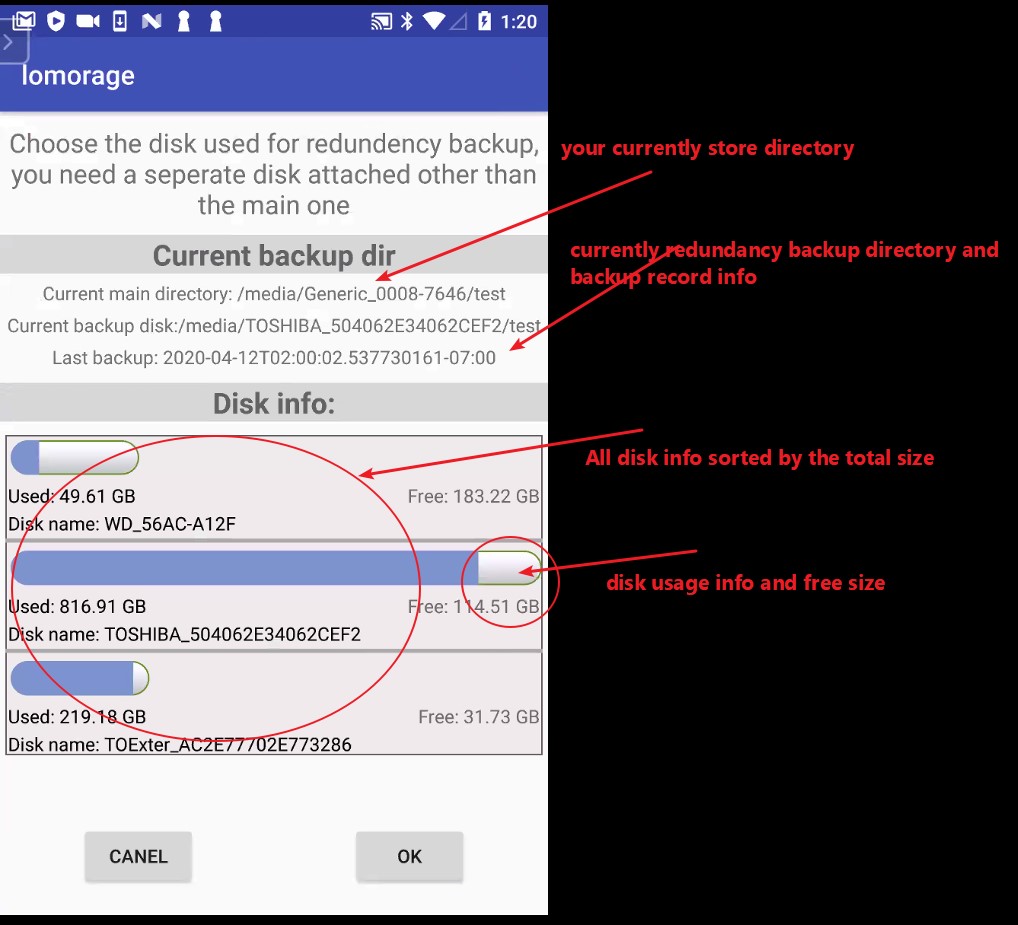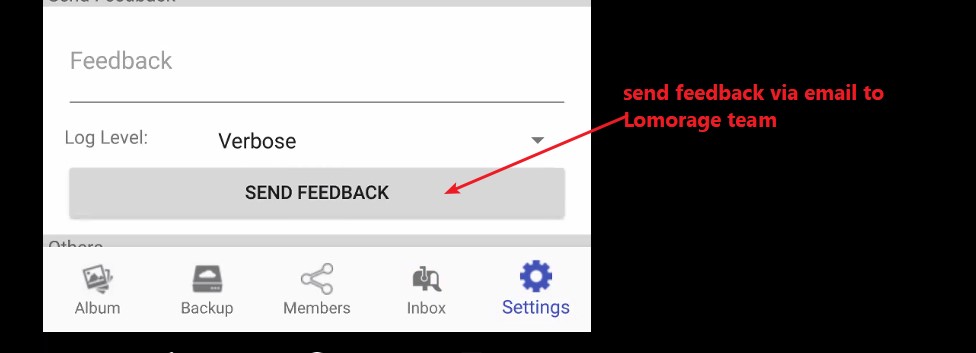Install Lomorage App in Android phone
Currently you can install the app on Android phone, the minimal version is 7.1.
Click below icon to go to Goole Play Store to download.
After launching Lomorage, it will take a few minutes to import all your photos and videos on phone in the first time.
Then you can click the right up more menu to Manage account.
At there, the app will automatically find the Lomorage service if you installed on Mac/Windows or Raspberry pi.
App will import your photos and videos, may need few minutes in first time.
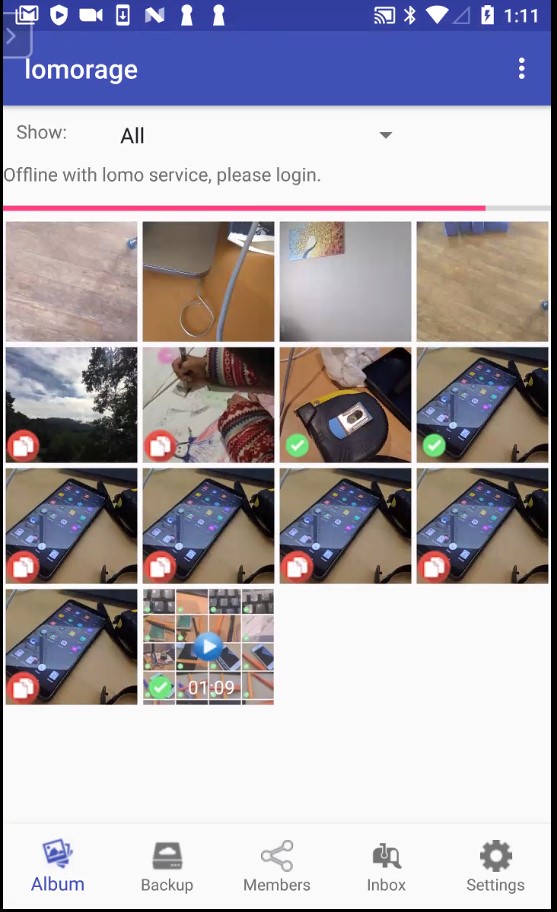
Click right up menu to enter into account management page.
At there, App will find the Lomorage service automatically.
Then you can create account and login.
Or you can use scan QR code to get Lomorage service address.
(If you run Lomorage service in Windows PC or Mac)
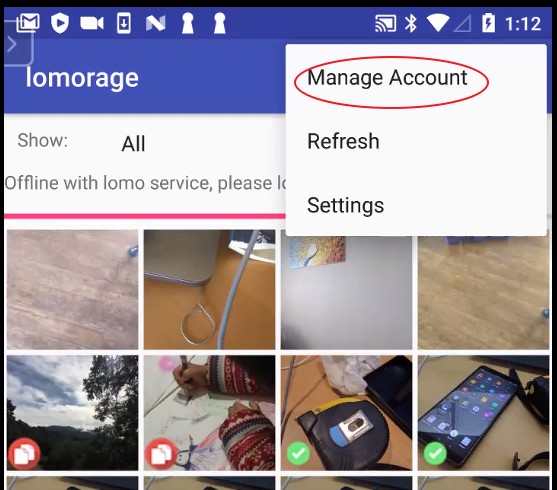
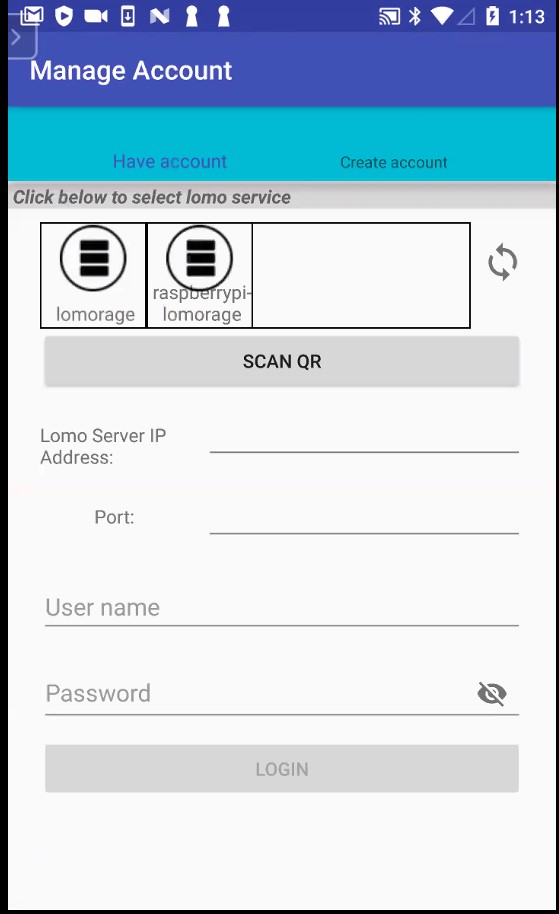
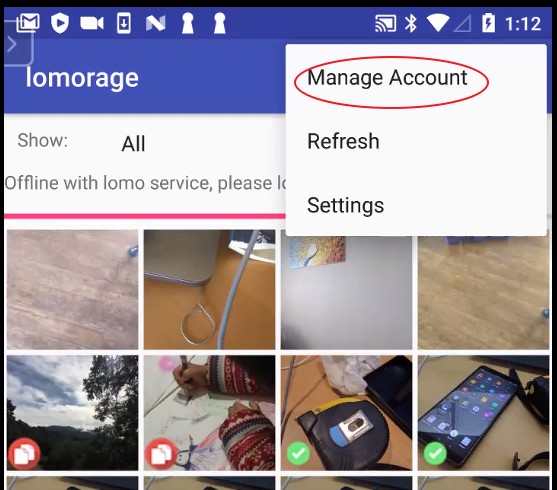
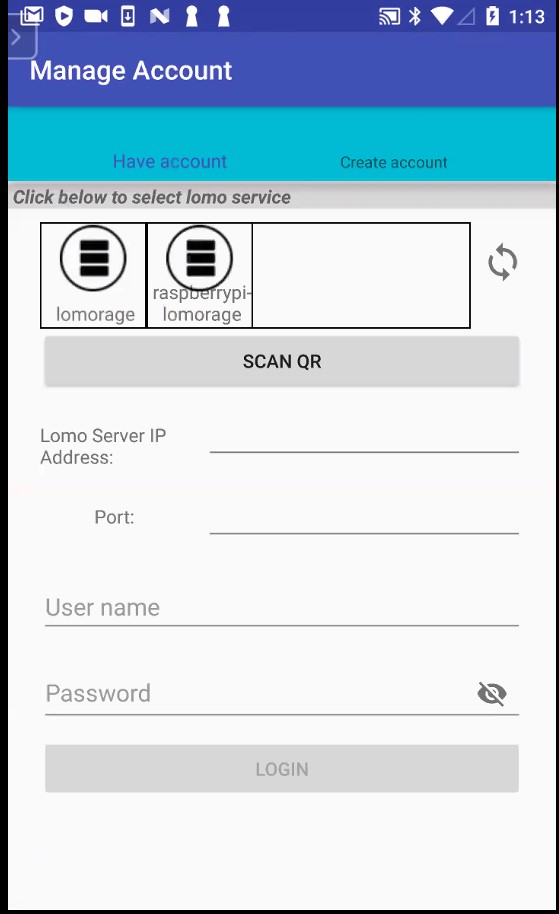
Drag down to start uploading your assets.
You can filter the assets by filter drop down as below pic.
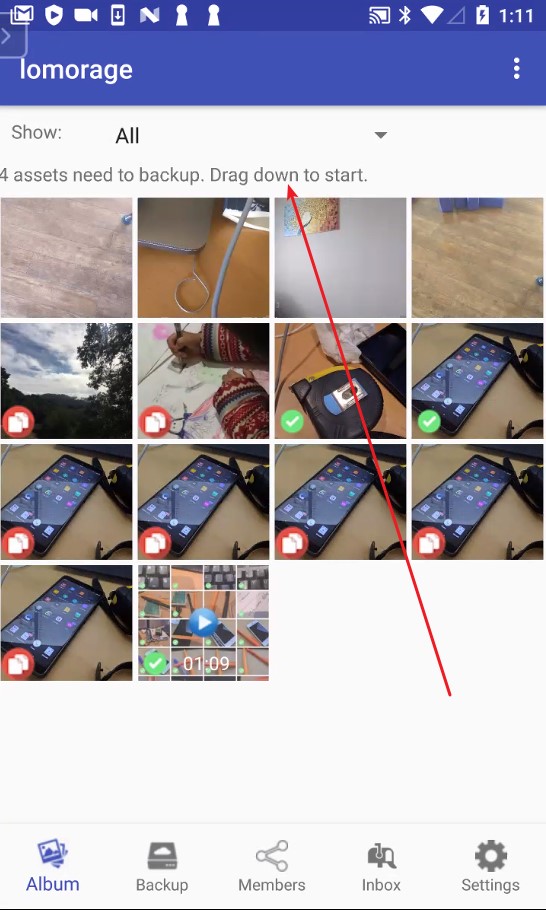
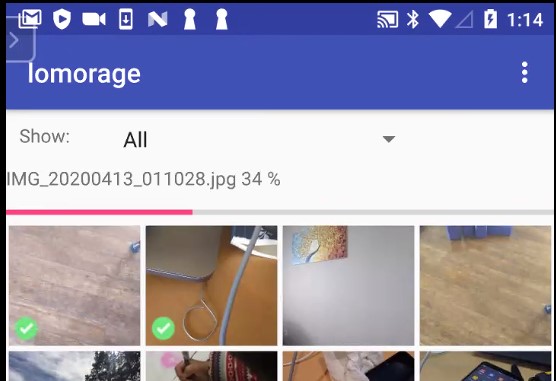
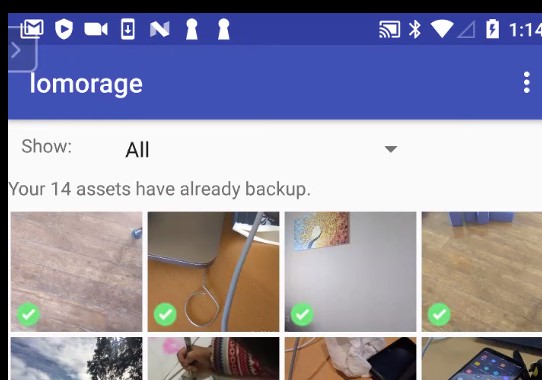
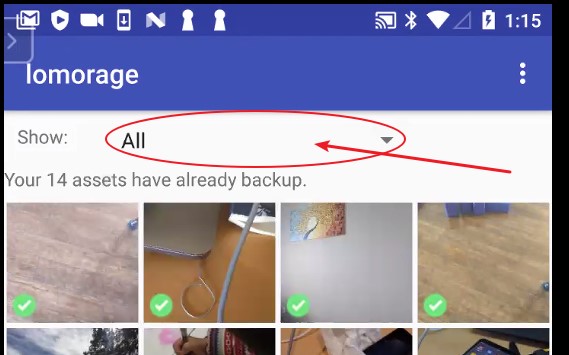
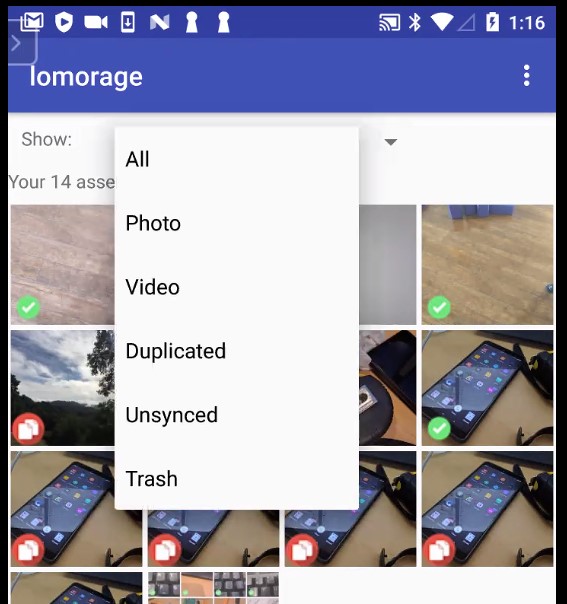
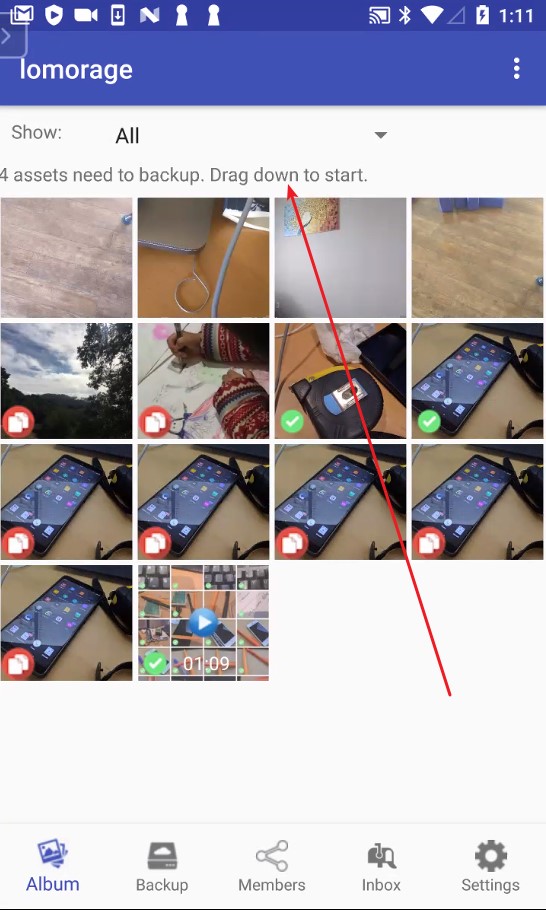
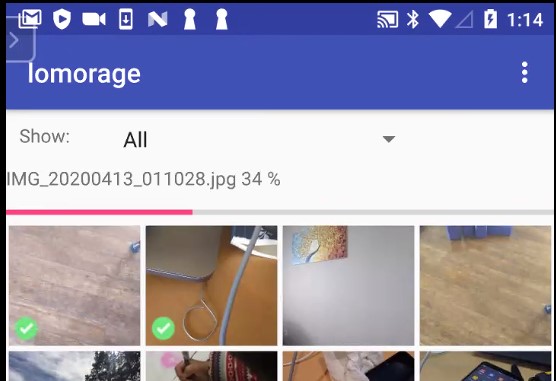
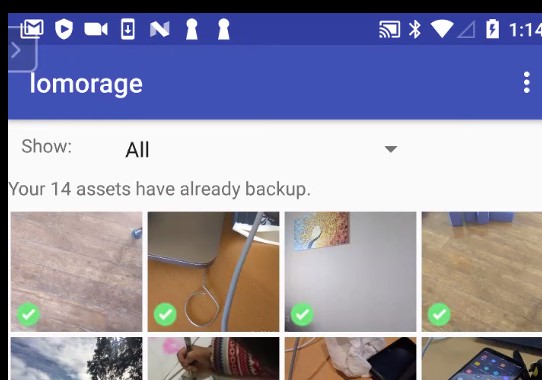
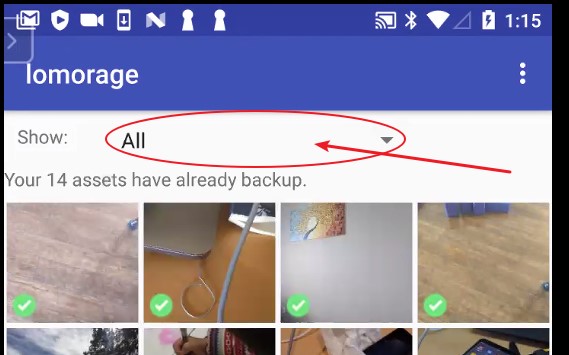
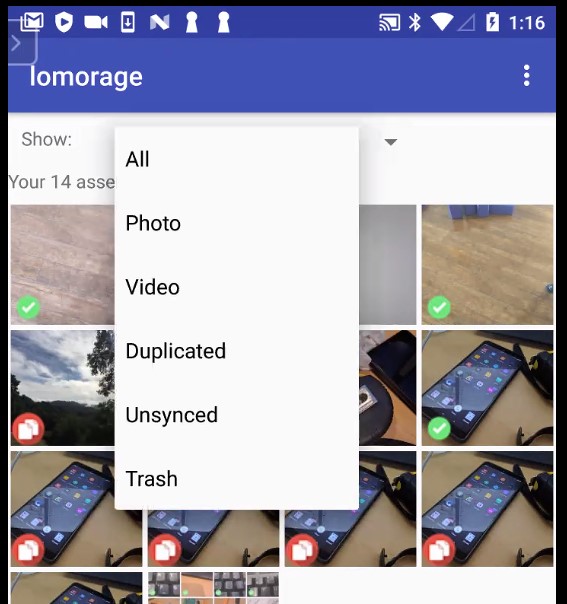
You can long touch to select multiple assets to share your families.
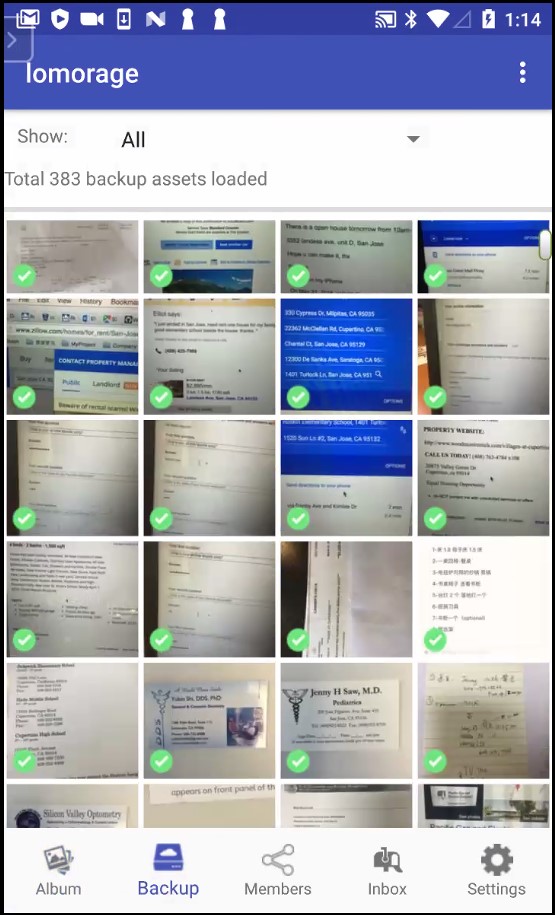
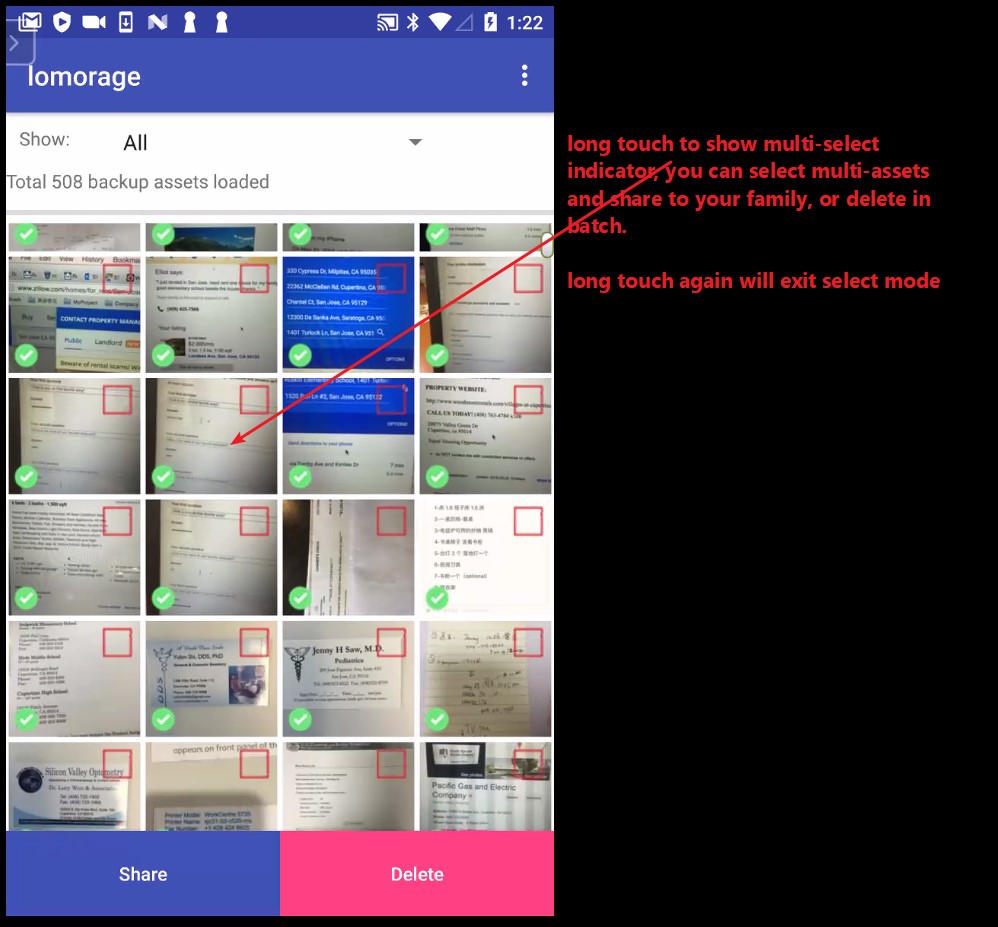
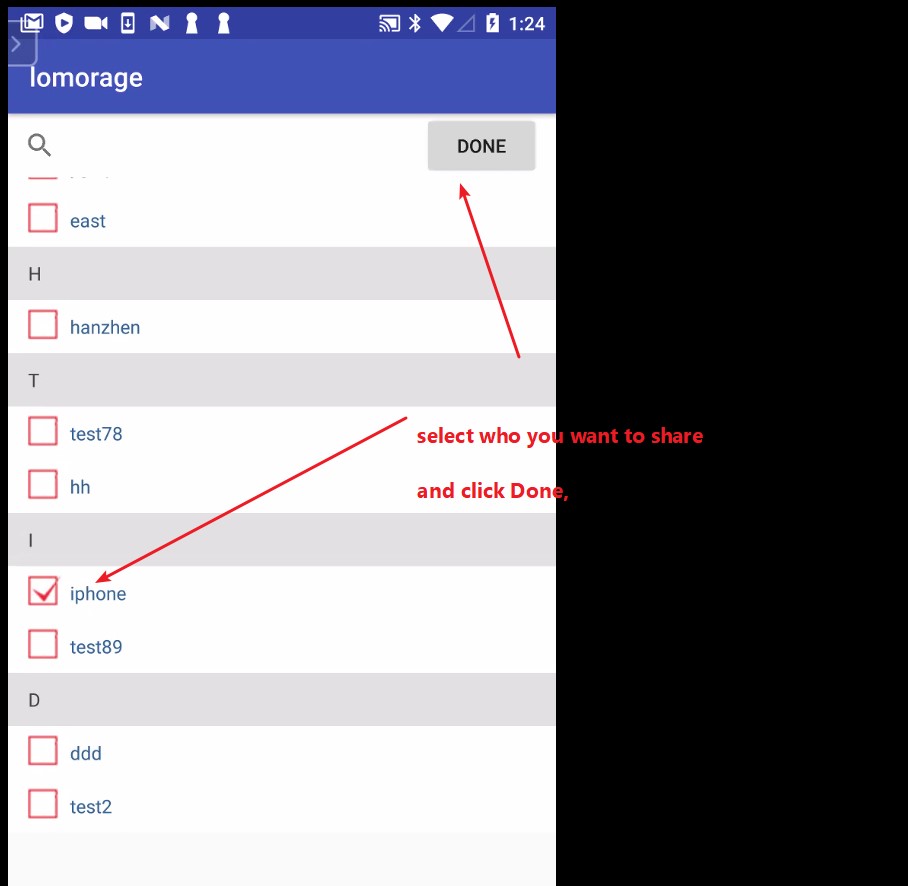
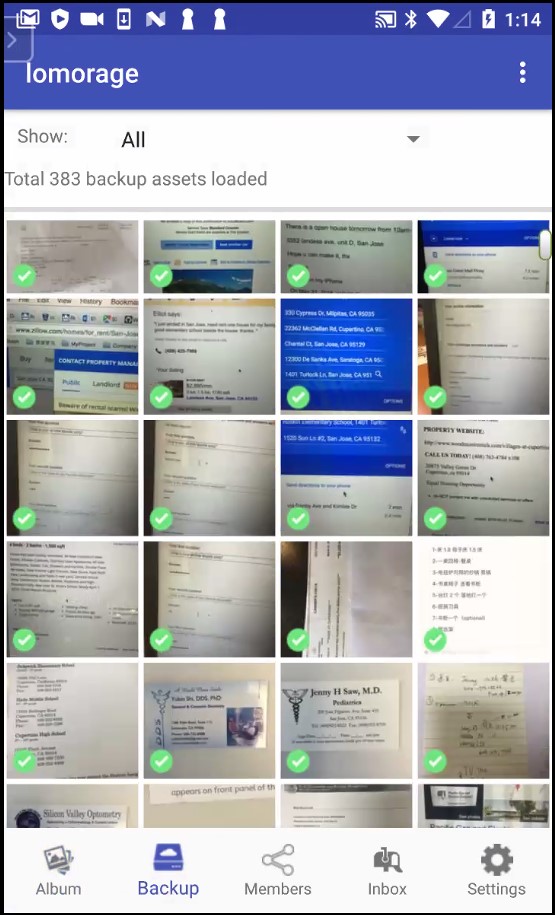
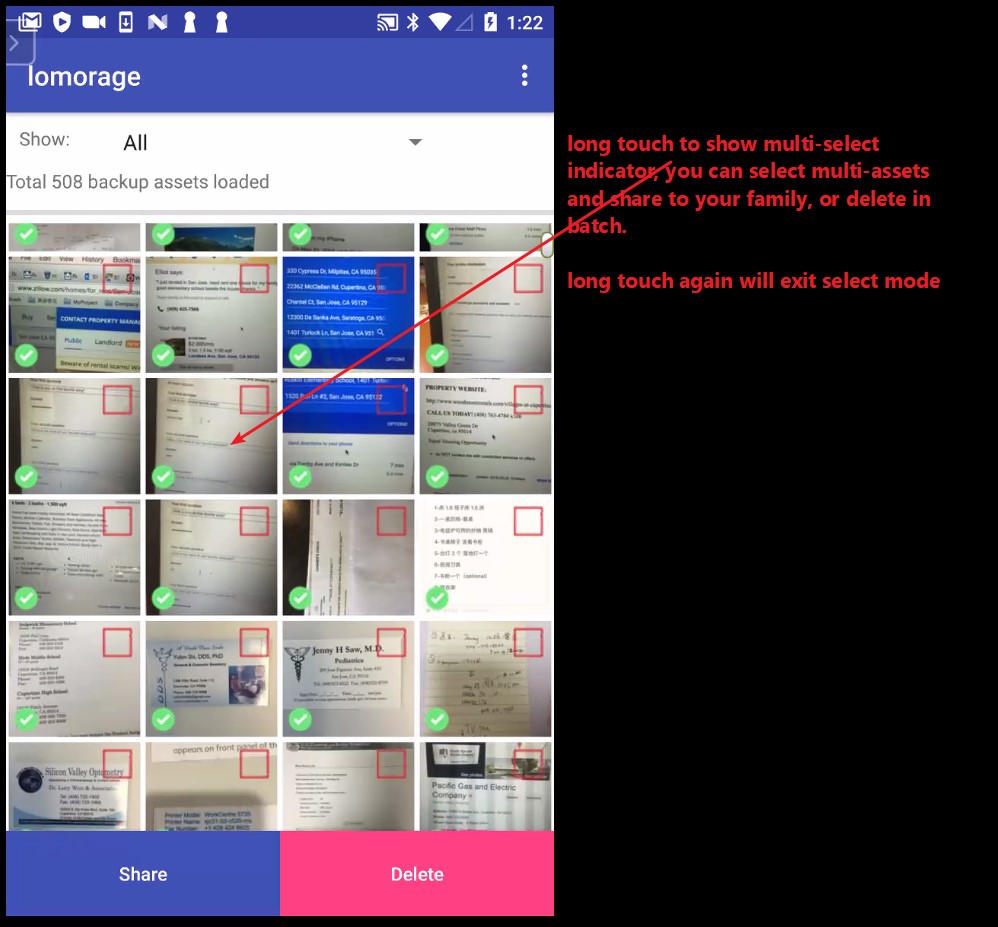
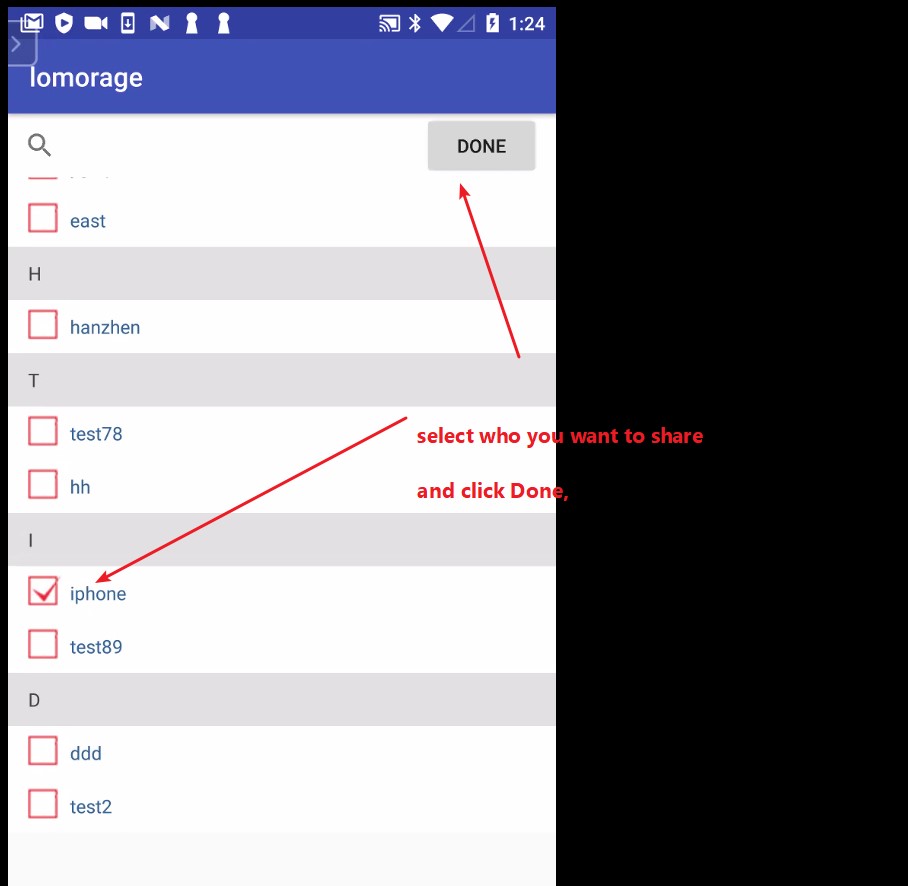
Check all users in your Lomorage server via Members tab as below.
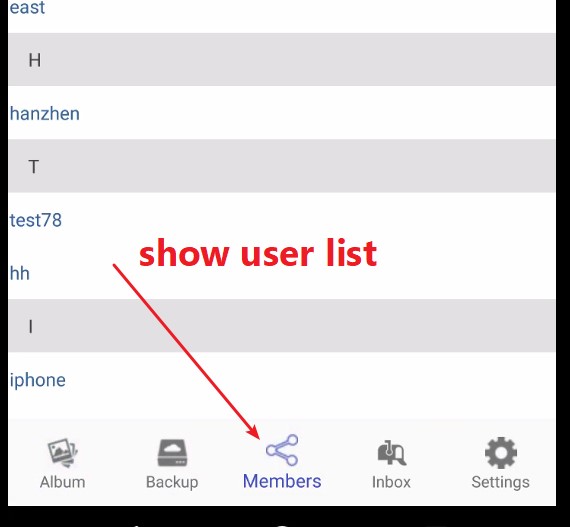
Inbox here is the assets which your family share to you.
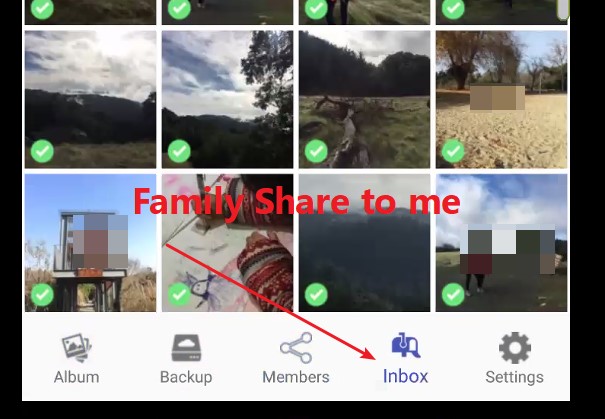
You can set the remote access like ngrok and redundancy backup in setting page
Or you can send the feedback here to the Lomorage team.
Enjoy, any questions please let us know via email or site's contact form.