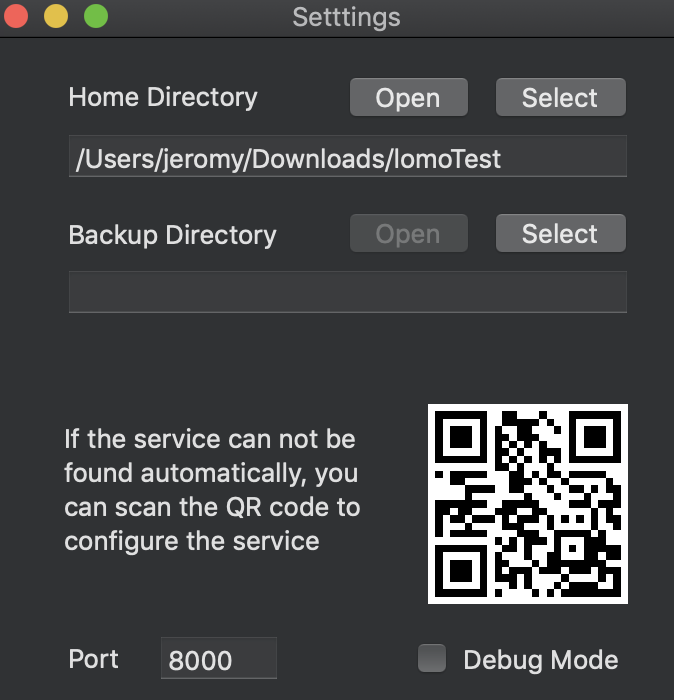Install Lomorage Service on MacOS
1. Click the link below to download Lomorage Service Application.
2. Double click “LomoAgent.dmg” to start installation, and follow the steps below to finish the installation.
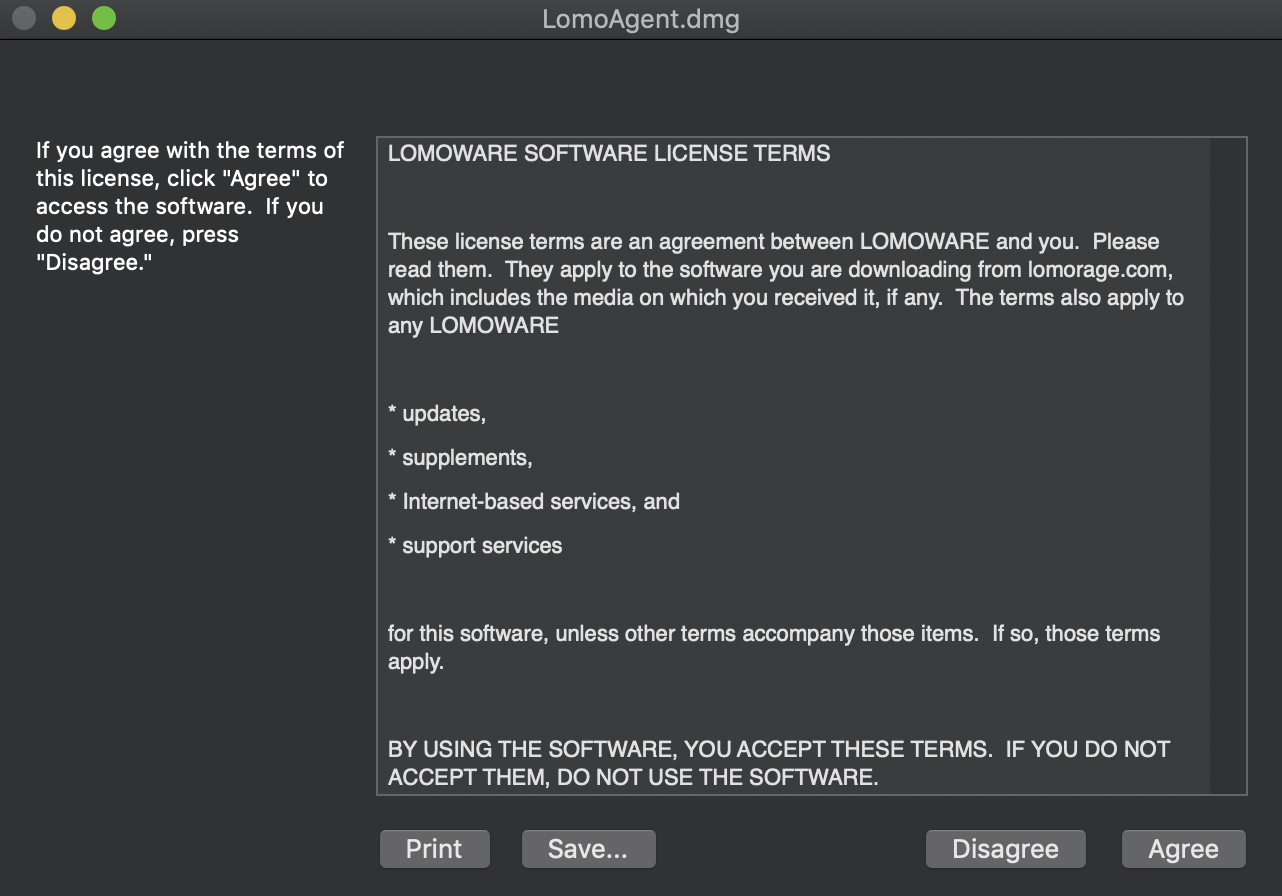
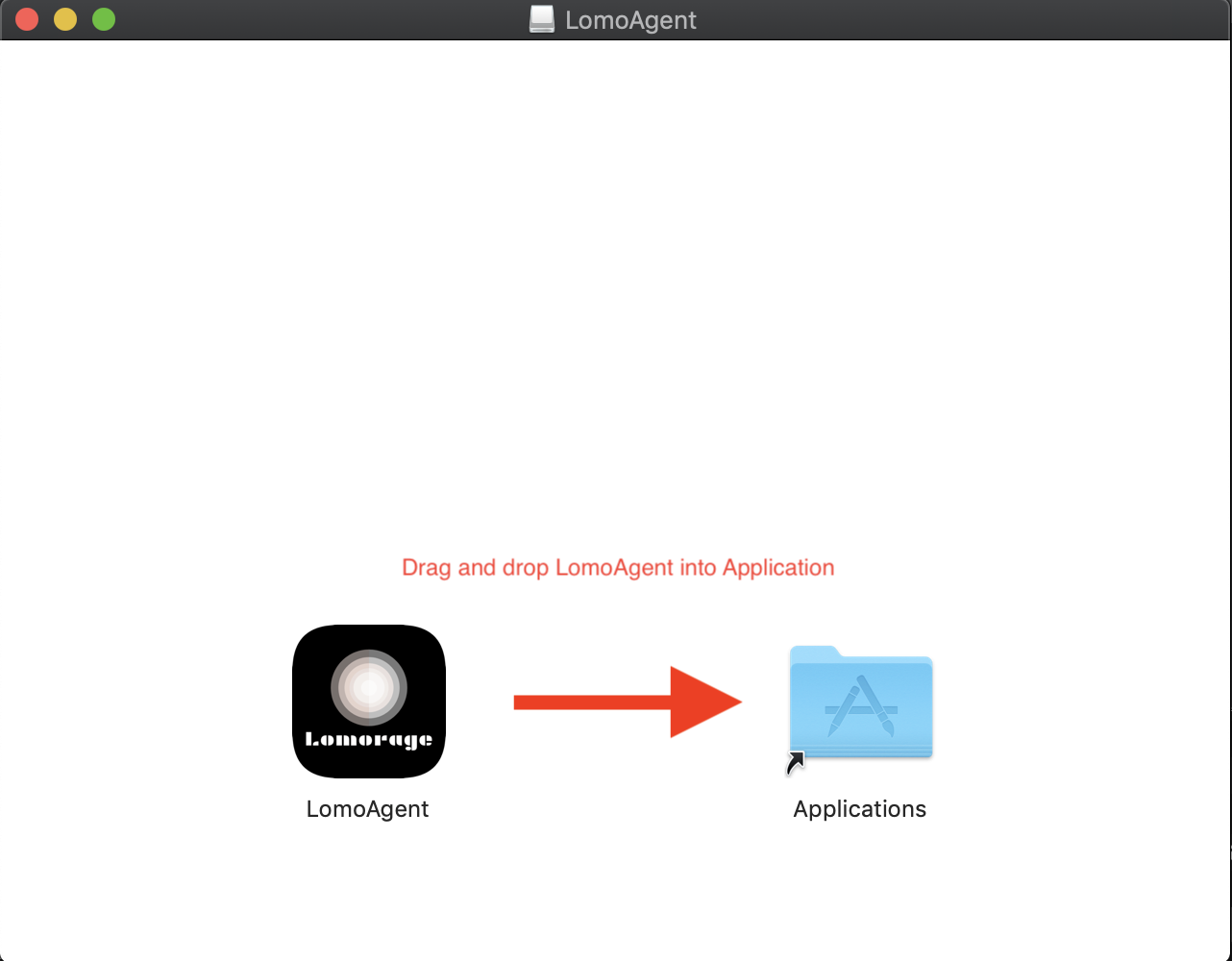
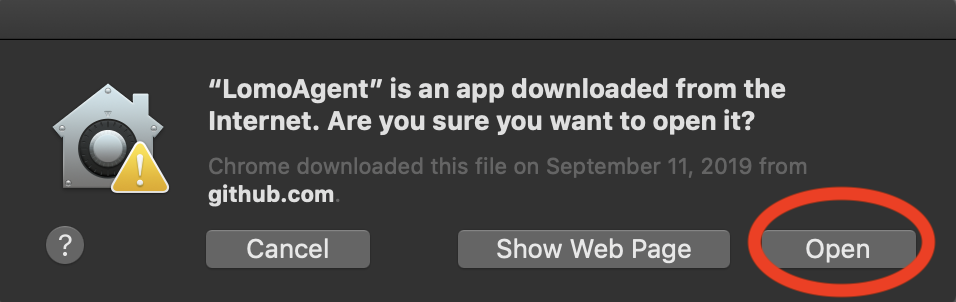
3. Run LomoAgent Application,please allow network access for LomoAgent if firewall is triggered.
4. After launch the Lomorage application,You need to set the “Home directory” before using Lomorage,“Home directory” is used to save the photos and videos uploading from your phone。You can also set up a backup directory which served as redundancy backup.