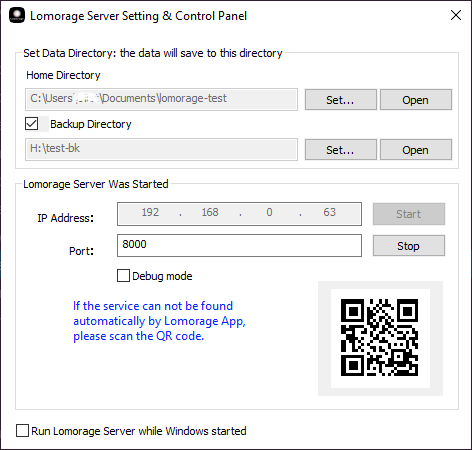Install Lomorage Service on Windows
1. Click the Windows icon link below to download Lomorage Server For Windows.
2. double click “lomoagent.msi” to start installation. If Windows Defender shows “lomoagent.msi” as unknown application, please follow the steps below to allow it to run.
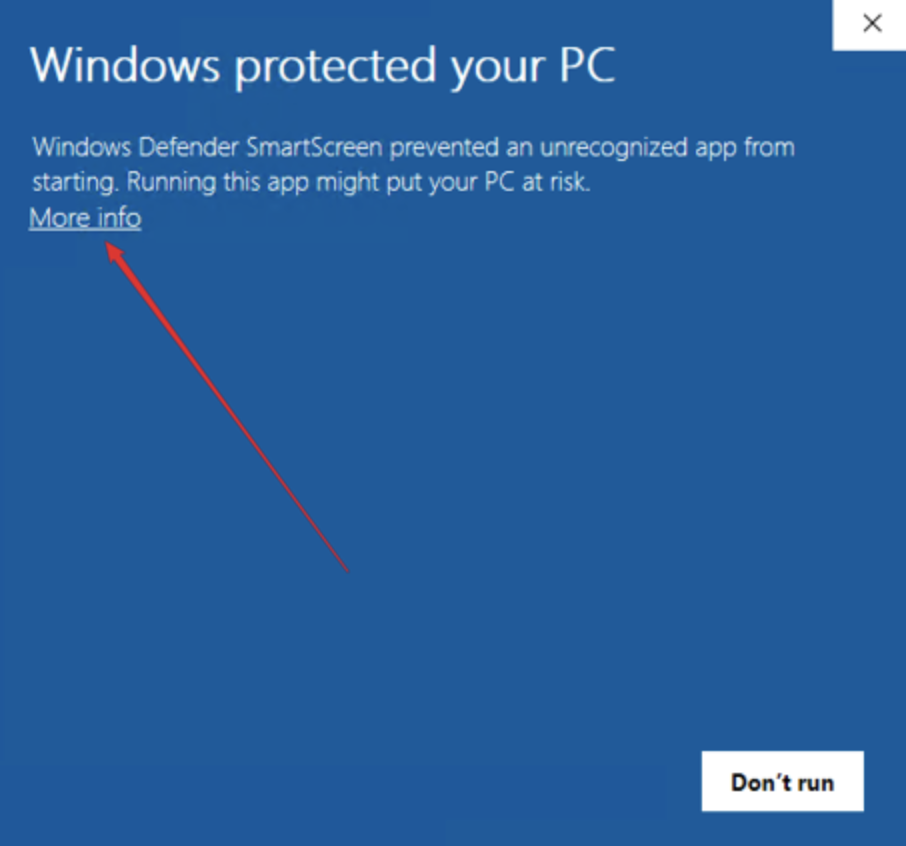
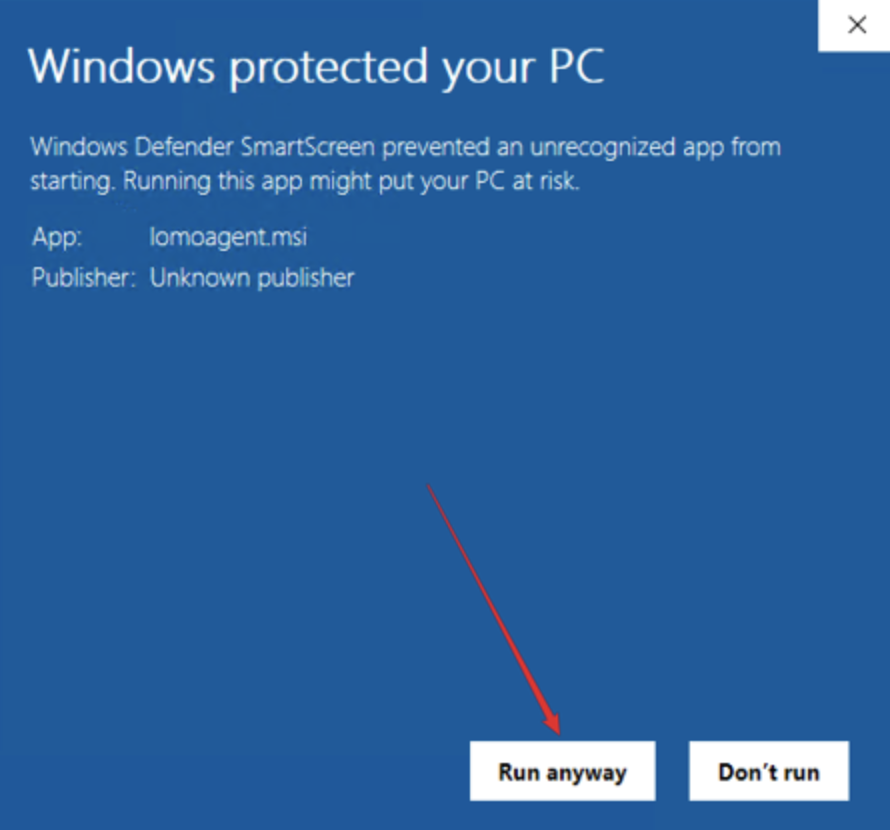
3. Follow the wizard to finish the installation, in the End-User License Agreement, please checked the box as below.
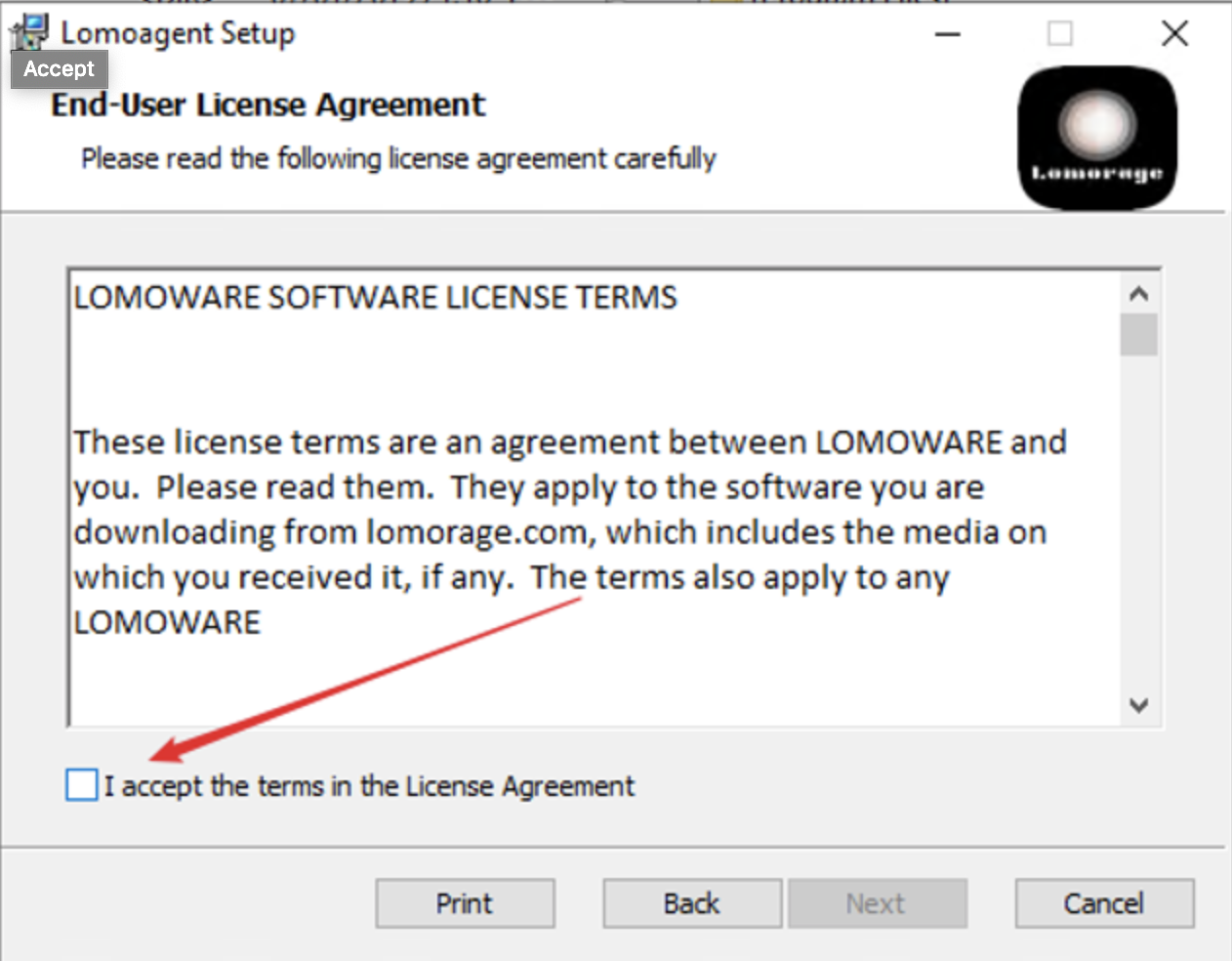
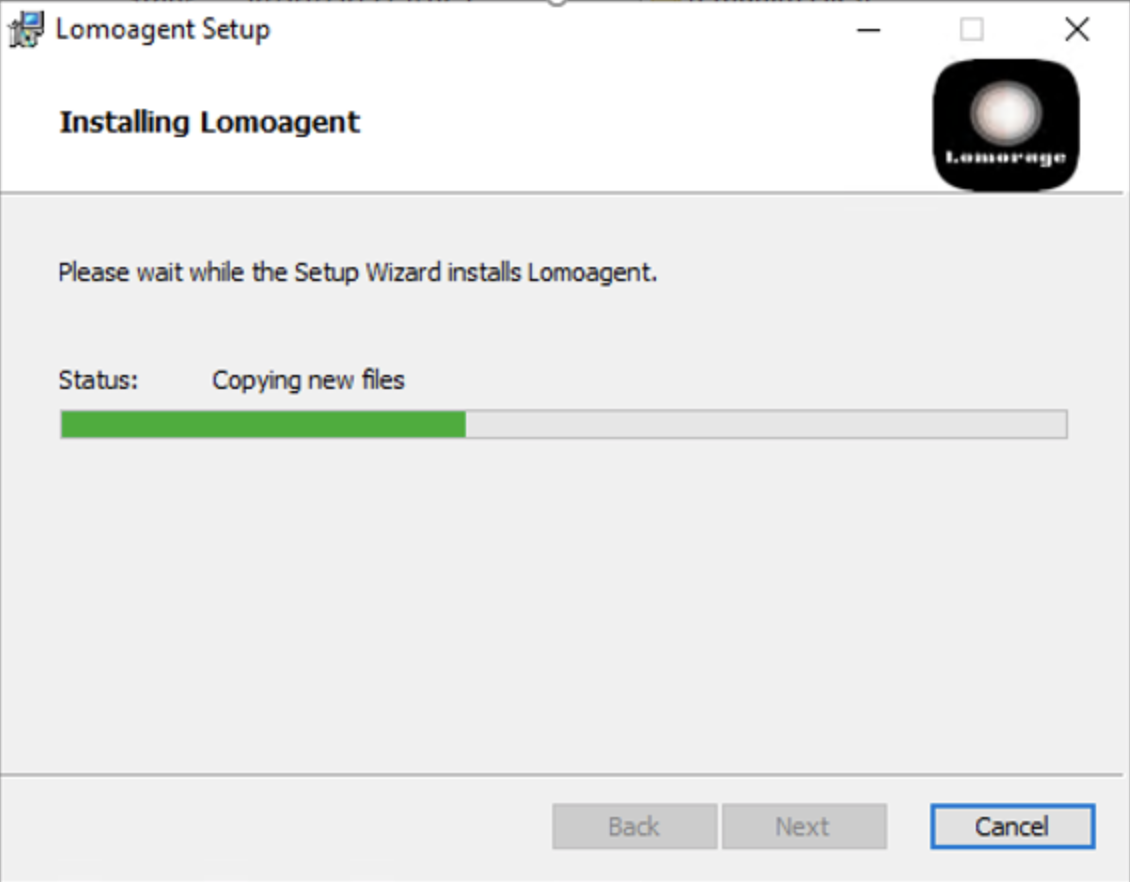
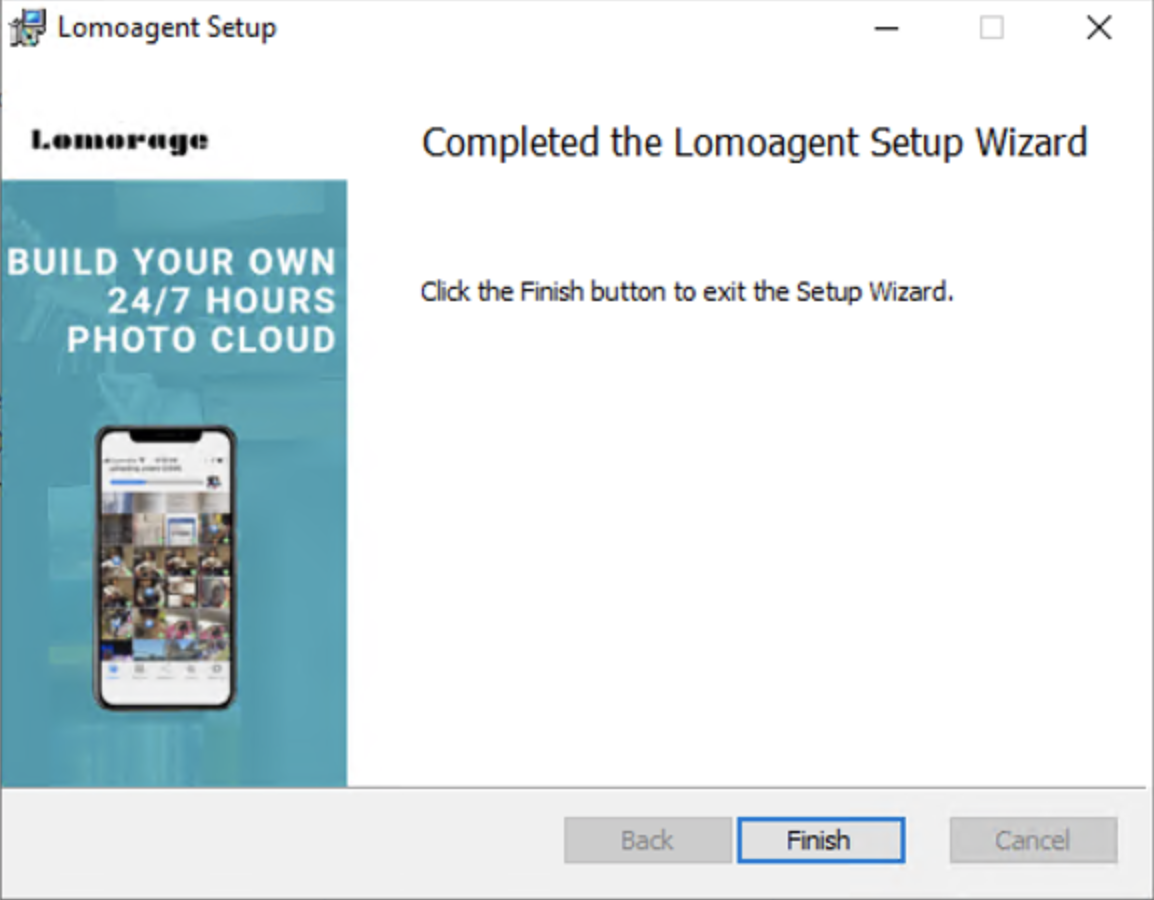
4. Now you should see the lomoagent icon on your desktop, you can double click to start the lomoagent. If you meet below dialog popuped up by the Windows os, please select “Private networks …” one and click the Allow access.

5. You will see below picture while you start the lomoagent, You need to config the “Data directory” before using it,“Data directory” is used to save the photos and videos uploading from your phone.